Speed Dialing in Phones.
5:33 AM 5/20/2025
- Home
- Dial Mobiles
- Phone Cards
- Roaming
- Postal Code
- FAQ
- News
Speed Dialing in Phones are good for the elderly people when they can't remember tha number to be called. It is one of the best futures which used to assist the cell phone owner. The Smartphone users can install the iOS assistant Siri or Android Assistant to make quick dialing through the voice control facility. For this speed dialing facility, you don't need to fumble with your contact list or phone numbers. This voice assisted fast dialing or quick calling is one of the features available in most of the latest mobile phones regardless of the brand you own. Speed dialing will allow you to call any person with just one click of a number button. For example if you have feed your boyfriend's mobile phone or land line number by just pressing a preset number from 2, 3, 4, 5, 6, 7, 8 9 up to 18, you can reach him very fast. Number one button (1) is not allowed to have any speed dial facility as it is reserved and set for the voice mails. The facility is available in the Smartphone too. To get this go to your contact list and from there go to favorites list. There you can assign the desired name with the first letter of the persons; name. This feature is good for elders, people living alone and Girls who are going or coming alone from their work place. With just one press of the required number they can call for assistance. In addition there are specially designed phone service for the children from the leading carriers. Their phone is limited to call one or two numbers for assistance from their parents.
Large button phones with speed dialing is good for children staying alone and for elders who are staying in homes. They will allow the phone to call quickly thedesired person set in the speed dial mode.
In Asia elders with eye sight problem prefer to have this speed dialig phones. Owning a Smartphone for the elders will help with the voice assistance to call desired people through his phone.
How to enable Speed Dial in cell phone?
Go to your phone book in the phone.
Find desired number.
Then press the "Options"
A menu will appear.
From there select "Add to speed dial"
Then press sect.
You can see 2 - 18 there.
Select the number you desire to opt for him. If you like 2 then press 2 and then
Save.
Ok, now you are all set to call him by the speed dial method.
Just press the number 2 in the dial pad and press the dial or call button.
You will hear the ringing tone in your phone and if he accepts the call start talking.
In Samsung Model Mobile phone,
Open the contact list.
There go to the favorites and find any number with "Not Assigned".
Press Assign.
Then select from Contact which number you want to add and save it.
If you happened to remove the battery from the phone, you may need to set the speed dial facility for each person.
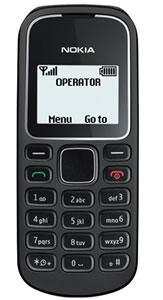
If you had enabled the speed dial facility, don't forget to set the phone to lock automatically.
Otherwise, if the phone is kept in a bag and when it moves inside, it can be pressed and dial any of the speed dial set number, without your knowledge.
This speed dial mode is very good for elders who may need quick assistance and for children who are not much familiar with the mobile phone facility.
If you set the speed dial mode, then keep your phone in locked mode while you are moving with it. Otherwise some of your body movement may start a speed cal without your knowledge.
Likewise you can add "A" with the important persons names, so it will show up in the first set of contact list in the phone book of your mobile for easy dialing facility.
How to set speed dial in Smartphone.
- Set the voice command to make speed dial facility. By unlocking the phone and calling it to s person's name will start the call, if the person is in your contact.
This is a good facility while you are driving in a vehicle, but many countries don't allow to make phone calls while driving. - Add names with "A" in the front and with their photos.
- Example: If the friend's is Mark, then set it as Amark.
- So when you go to contact list the name will appear in the first set of list.
- Just tab his photo to call the person.
iPhone with Siri for fast dialing.
Latest Smartphone's with voice command can make speed dialing. For that you must program it. For example Siri App in iPhone will help you to speed dial, send text messages as per the contact details.
In Samsung Smartphone.
Quick Dial in Samsung Smartphone. Go to Settings > Advanced Features > Galaxy Labs > Quick Dial. Enableit.Access the feature by a long press of the home key. Once launched, speak the name of the person you would like to call (“David Smith,” for example).
WhatsApp Calls.
Before you call a friend from your Smartphone with your call minutes account, open and check the WhatsApp status. If your friend is available here then make your call through this App. This is a free call facility rather than spending money on your regular phone call bill. But the Smartphone will use your Mobile phone Data plan to make that call. This kind of calls are so cheap when comparing it to cellular phone call price.
Support Links
A Note to you
Public holidays, Sundays and Poya days are the best time to make low priced calls to any part of the world from Sri Lanka through out the day and night.
International country code of Sri Lanka is +94 or 0094.